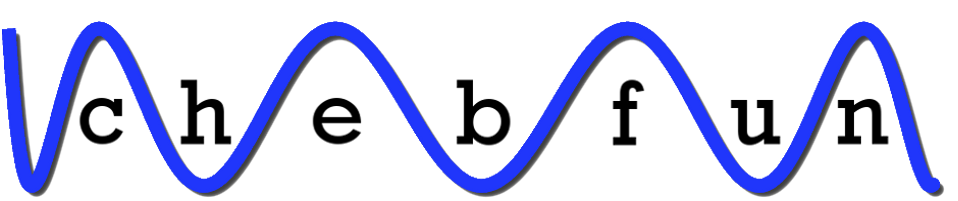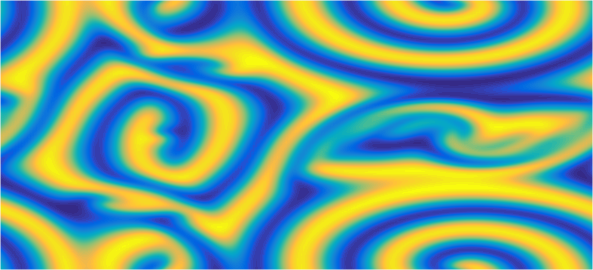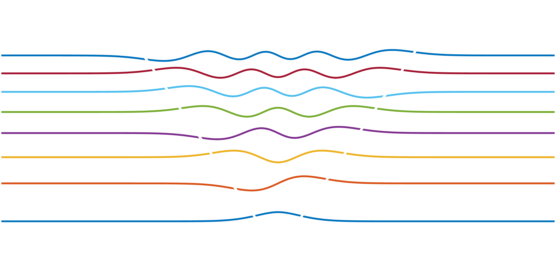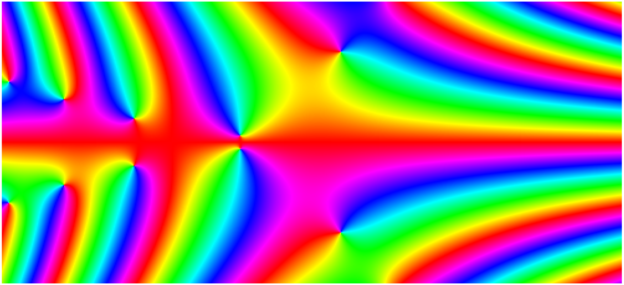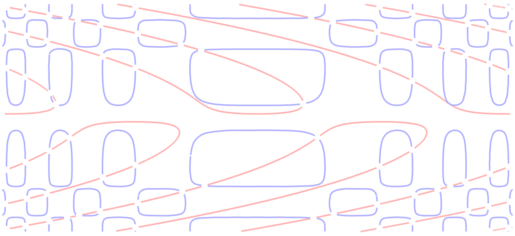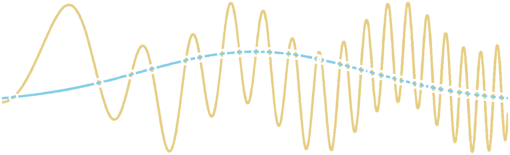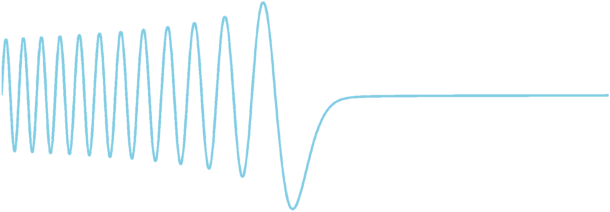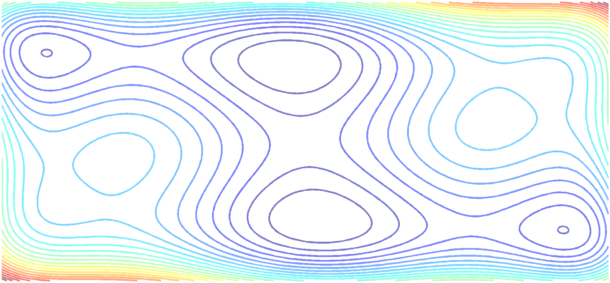Check out the Chebfun users group!
Latest news
-
read more »
6 December 2021/20th anniversary of the Chebfun idea
Chebfun team members gathered Dec. 4 to celebrate the 20th anniversary of the invention of Chebfun.
-
read more »
4 June 2021/Chebfun computes 250 million fields of values
Michael Overton has called FOV about 250 million times in investigating the Crouzeix conjecture.